Please note:
- Resetting your password will activate an email to be sent to the email indicated on your account. Ensure you have access to that email before beginning.
- You will not receive an email if you entered an email that is different from the email you used to set up your account.
Go to: https://cce.upmc.com
1.Click Log in (upper right corner)
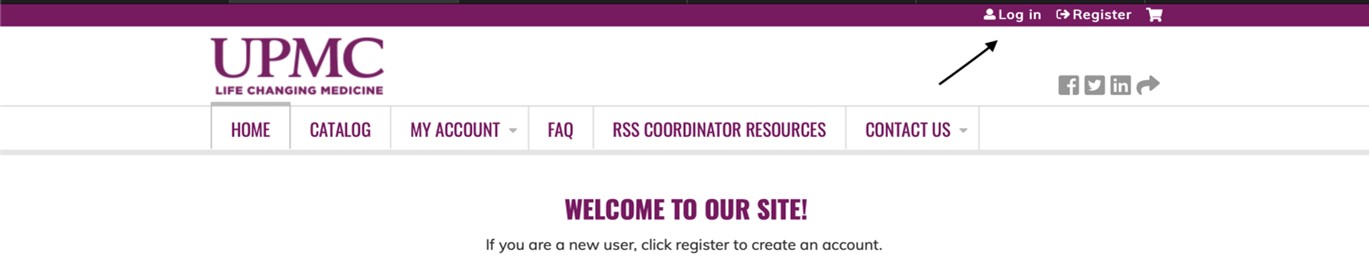
2.Choose “Request New Password”
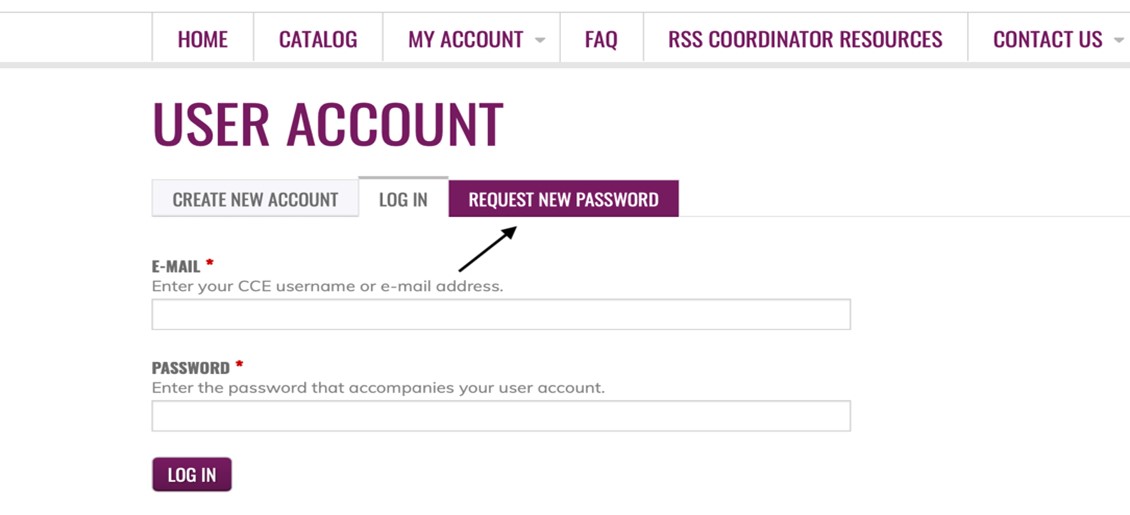
3.This will take you to the following screen. Fill in your email and complete the captcha, then hit E-mail New Password. An email will be sent to you with instructions on how to reset your password.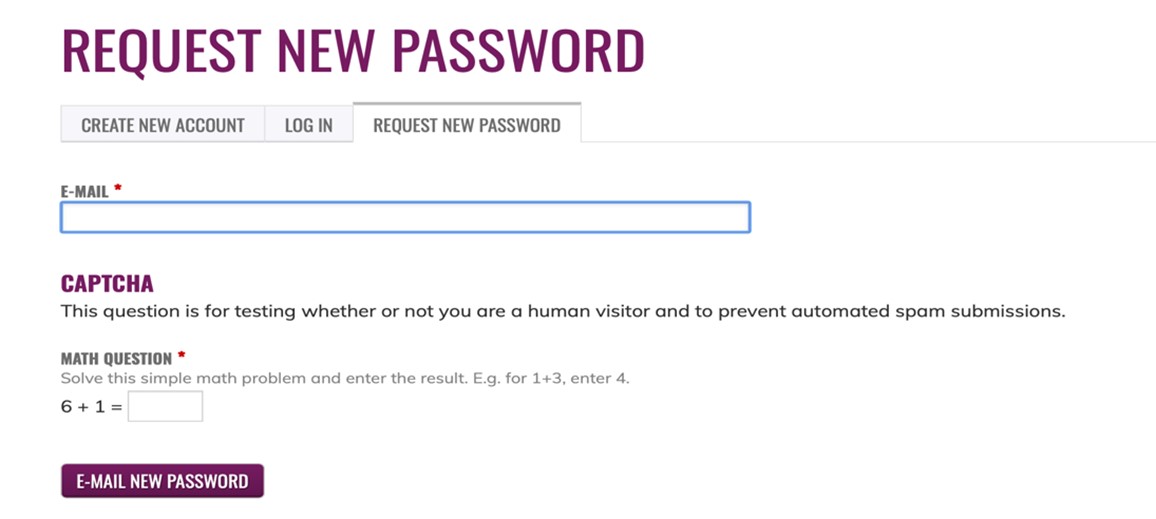
NOTE: If no email is received it is likely that you used a different email when you created your account. If you do not receive an email with instructions to reset your password within 24 hours please email CCEHS at: https://cce.upmc.com/contact-us.
